For years, I’ve used Life Balance to manage my tasks at home and at work. It is made by Llamagraphics, a company with a good philosophy towards life and work. I started using it back in the mid-1990s when I bought my first PDA, a Palm Pilot.
It has served me well so as I transitioned from my aging Palm Zire 31 to the ipod Touch, I purchased the iphone version of the program. It syncs beautifully with my MacBook Pro via wifi and has many other features I like. However, I couldn’t get it syncing with my Windows XP computer at work. Further investigation reveals that the problem lies in a blocked port.
I could throw myself on the mercy of my tech director and beg to have that port opened for me, but since I am a tech coordinator, I know that is not a great solution. In a school our size, that model is not compatible with a stable and secure network. Therefore, despite my investment in money and time, I began looking for another solution.
A good starting place was this article at Lifehacker. It showed me a few of the available options and brought to my attention a syncing solution – find an iphone app that syncs via the web with an online app. That would get me around my port problem. It would also allow me to enter new tasks from the Touch or from a computer whether I was at home or at work.
Two features I really liked in LifeBalance were the subtasks and the places. Subtasking made it easy to plan and track a project. Places helped me work smarter by reminding me to pick up the dry cleaning when I was at the grocery store next door.
Applying this filter to my search, only a few programs had subtasks, places and a web app. I settled on Todo by Appigo. It is powerful and customizable. It uses color and icons well to convey a great deal of info without cluttering the screen. It allows subtasks in the form of projects. It also allows checklists so you can whip out a shopping list without having “bananas’ end up on your list at the same level as “file taxes.”
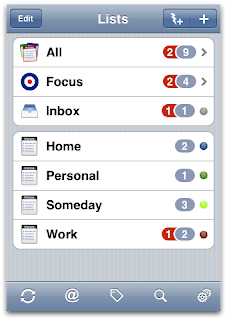
Todo has a number of sync options. In addition to syncing via iCal (and Outlook with a third party add-on) it syncs with Remember the Milk and Toodledo. Both are web-based task management applications.
I chose Toodledo because I liked the interface better and it is highly customizable. It also allowed me to sync with their free account. However with Toodledo, I can only sync subtasks if I have their $14.95 per year pro account. Fortunately, they let you try the pro account for free for a week to see if it works for you. (Remember the Milk requires a paid pro account to do any syncing at all.)
So far it is working well. Despite my best attempts to trip it up, it is syncing cleanly. I did find I had to switch views in Toodledo to see the subtasks in the way I was expecting. Fortunately that was easily done.
Already I am appreciating being able to use the web app at home and at school. When I am out running errands at work, it is great to have my list with me and to be able to add items on the fly as people grab me in the halls with a request.
Do you use technology to tame your to-do list? What technology do you use? How is it working for you?

I've been using a Pro account on RTM for the last year or so and it's done the job fairly well. I'm just in the process of sorting out my todo lists as they've been largely ignored for the past month. I'm toying with the idea of switching to Toodledo as I keep hearing good things about it.
I can't quite put my finger on what's wrong with RTM, I think the web interface is just a little cluttered.
Dan, Thanks for the information. Interesting that you found the RTM interface problematic as well.
Hi Susan,
I tend to use a chubby notebook and a pen! Then, I have work lists and home lists and a pocket calendar that has both work and home. Since my iPhone purchase I have been trying out syncing my calendar and have also made some lists in the notes app. I'll look at some of your suggestions. Thanks! Chris
Kim, That is interesting and looks more useful than the lousy pizzas I would purchase from my cousins. However, I think that it would only work once or twice. After that, the families would have those products and not need more of them. Would be good for raising money for one time items, such as field trips.
Thanks for the information. As a future teacher, I feel that organization is key and having some sort of hand held electronical device to keep everything on track is great. I will look into what you suggest and try to avoid the problems that you encountered. I think that it is great that you found something to keep everything in your life organized and when I look more into it I will know where to start!
Hi Susan,
I laughed as I read through Chris's comment. I like the paper and pen approach too. I've been known to carry around a small notebook that says "Tammy's to do" and I go through and rip out pages as I complete lists. I have largely abandoned that strategy, except when going through crazy busy times, like moving from hither to yon. Also like Chris, I started using my notes, in my iphone and just set up 2 to do lists. One "Must Do Today!" and another " To do later… later is anytime and so that list becomes rather unruly quite quickly. In an attempt to organize my lists, I downloaded the "To Do's" app, but I really have to say that I don't like it very much. My two list inotes system is more complex than To Do's one list only, however it does let you rate the importance of the tasks on your list. Thanks for your thoughts, I am going to give your recommendation a go.
Tam