Many teachers on my team use a paper exit slip in math class each day and that works just fine for them. In contrast, managing piles of paper makes me crazy, and the paper exit slips were not easy to refer back to without lots of time spent filing. Over the past year, those frustrations pushed me to develop something that worked better for me and my students. Here is how it looks now.
I created a free teacher account on the Formative website. The first time my students logged in to it, they linked Formative to their school Google account, and then inserted a class code to get them to my class section. After that, they added Formative as a desktop shortcut on their iPad home screens.  The shortcut ends up with the colorful Formative logo on it which makes it easy for the students to locate it.
The shortcut ends up with the colorful Formative logo on it which makes it easy for the students to locate it.
Inside Formative, I organize the exit slips by date. For example, todays was Exit Slip 09/02. In my dashboard, I am able to organize assignments in folders. Unfortunately, the folders are not visible to the students; they see the assignments in one long list.
There are many formative assessment tools online. The main reason I chose Formative over Nearpod, EDPuzzle, or other competitors, is the variety of response options. In addition to the usual multiple choice, true/false and short answer, there is a Show Your Work option. That is what I choose for exit slips.

The Show Your Work option allows me to provide each child with a blank space in which they show their work. Alternately, I can upload a graphic, such as grid paper, a coordinate graph, etc. which they use in their response.
When students start working, I can view their work in Formative’s live results section. Their responses appear as thumbnails in a grid. Here is a screen capture of the first row of responses. (I have cut off the names here to protect the children’s privacy.)
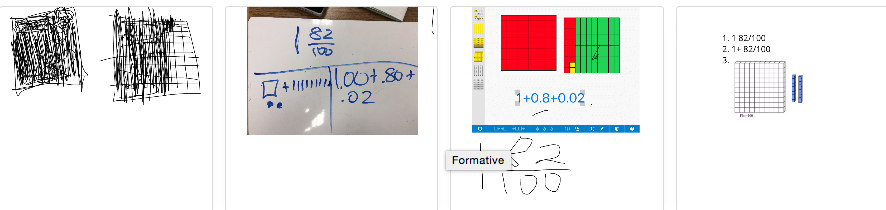
You can see that my students have grasped that they can use a wide variety of tools when constructing their response. One child (who hasn’t finished) used the drawing tool in Formative. Another used her whiteboard and then uploaded a photo. Another child used the Number Pieces app on his iPad. He uploaded a screen shot and combined it with the drawing tool in Formative. Another child pulled images of base ten blocks off the web to use in his response.
This flexibility allows children to tackle mathematical challenges and communicate mathematical thinking using the models and other tools which they best understand. Since there is little to no scaffolding in Formative, the children’s exit slips give me a more powerful look into their thinking than the work they do during guided practice or the independent practice work from their textbook.
This daily look into their thinking was soon informing my teaching, as good formative assessment should do. I would review their exit slips each night, and that often lead me to revise the next day’s instruction and form small groups for targeted reteaching. However, while the exit slips were teaching me what I needed to know, they were not directly helping the children grow. That lack prompted another change in my process.
Brain research indicates that there is a window in which feedback is the most useful. I’ve read that receiving the feedback within 20 minutes of completing a task best supports learning. Giving children feedback on their exit slips the next day is well outside of that optimal time frame.
With that in mind, I started requiring students to show me their exit slip before they submitted it. I quickly found that those brief conferences were some of my most effective moments of math instruction each day. I was catching errors and correcting misconceptions moments after the children demonstrated them. In our brief conferences, I could see and hear connections being made and learning taking place.
Now at this point in my new school year, we are still establishing the exit slip routine. Students are sometimes uploading their responses without conferencing with me. As a result, most of the examples I have embedded into this post show errors, or misrepresentations which point to gaps in the children’s understanding. The examples on this page are responses to this challenge: describe 1.82 in three different ways. One of the ways must be a neat and clear base 10 model.
Let’s look at one child’s response.
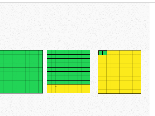 Is it incorrect? It certainly isn’t the most efficient way to model 1.82 since the hundredths are not with the tenths. This child and I had a quick and focused discussion about her response. After that, she gave me a treat that teachers live for. Her eyes went wide, she said, “Oh! I see a better way to draw it” and enthusiastically rushed off to make changes. My experiences have shown me that if the other children had checked in with me before submitting, most would have shown similar growth.
Is it incorrect? It certainly isn’t the most efficient way to model 1.82 since the hundredths are not with the tenths. This child and I had a quick and focused discussion about her response. After that, she gave me a treat that teachers live for. Her eyes went wide, she said, “Oh! I see a better way to draw it” and enthusiastically rushed off to make changes. My experiences have shown me that if the other children had checked in with me before submitting, most would have shown similar growth.
In addition to the math exit slips, I use Formative a few times per week for quick reading responses to our read aloud. I expect longer, more detailed responses to their independent reading. However, despite their notes, they find responses to our read aloud book more challenging since they do not have the text in hand. Students share their read aloud responses with reading partners at the start of our next read aloud session. Discussing them the next day is not ideal, but it has still been useful.
In spite of how successful our use of the Formative website has been, I have a few frustrations with the it.
- As mentioned above, students can’t see folders, just assignments, so the list gets long and children have trouble navigating it.
- If you upload media, such as a picture or video, and then post a question beneath it, the student responses are difficult to view.
- The scoring process is cumbersome. I have quit entering scores since my students are showing their responses to me in person.
- The comments feature is only visible to the teacher; students can’t see it.
- The tool set varies between the iPad and the computer. The computer has a text typing tool which is sorely missed when we login on our iPads. Even with a stylus, it is difficult to write neatly with the drawing tool on the iPad. However, on the computer it is difficult to draw.
The team at Formative has said a big update will be out soon. I hope it addresses some of my issues, but I suspect it will focus on the standards tracking features which I am not using.
All in all, the Formative website is proving to be an effective and efficient tool for formative assessment. Its flexibility allows children a lot of latitude in the tools they use to solve math challenges and communicate their thinking. The ease with which I can scan the results allows me to quickly assess student progress. The information I glean from Formative allows me to revise lesson plans, and adjust student groupings. When my feedback to formative posts is timely, I often see students’ misconceptions being corrected in our conferences. Despite my frustrations with some aspects of the website, I enthusiatically recommend this process to any upper elementary class who has student iPads.
Are you using technology to improve your formative assessment? I’d love to hear what you are doing.
2017/03/21 Update: As well as this was working for me, it took a long time for me to create the exit slips, a long time for kids to write/upload their answers, and a long time for me to view them using Formative.com. Since I am not using the standard tracking features in Formative, I quit using it when Google made it possible for users to upload a file when completing a Google Form. When I get a chance, I’ll write a new post since the process is easier for everyone with a Google Form.
