One of the projects I enjoyed the most this term was the book talk videos created by one of our fifth grade classes.
The unit began in the classroom. The teacher showed the class a number of movie trailers and challenged the students to figure out what strategies and movie devices were used to capture their attention, hold their interest, and make the viewer want to see the film.
Next she had her students select one of the books they have read so far this year and she sent them to me. I introduced Flickr and the idea of Creative Commons license as opposed to regular copyright. This discussion also introduced the concept of tags and reviewed the correct actions to take if their search should pull up inappropriate images.
From there, they went into Sharepoint to open a copy of our photo sources form. The directions on this form are more than a child is likely to read, but we knew some children would be working at home and wanted to give enough information that parents could successfully support their children on this step of the project.
Most of the students seemed to really enjoy using FlickrCC to find their photos. Finding photos to fit their story or the mood they were trying to create was a good challenge.
As you could predict, many students forgot to complete step 8. Fortunately, most of them did remember to paste the photo name and URL onto the photo sources form, so it was easy to locate the photo again and save it to their computer.
When they had all the photos they needed, students went into Windows Movie Maker to create their movie trailer. This program is easy to learn and offered enough control for most of the projects. We were fortunate that many of the students in this class had become adept at using it last year when their fourth grade teacher had her class create movies of a poem they had written. These students were our experts as we began this fifth grade project.
I don’t necessarily agree with the claims that most of my students are digital natives, but I do think they are media natives. They have a great deal more experience than I have with watching videos. They clearly drew on that experience to craft their movies. For example, one student selected a theme song for each of the main characters and she’d play the appropriate theme each time that character was in the trailer. Another student showed a succession of photos, each photo visible for less time than the previous one, to build tension.
As is common with upper elementary students, most focused on some aspects of story telling and cinematography while ignoring others, but I think these first attempts at creating book trailers are very well done.
We have them posted on our school website. We have dropped them into our web photo gallery which was easy and made them accessible to our families, but it doesn’t allow you to see the title of the book. We had thought of putting the videos into YouTube but the class didn’t feel ready for that step. You are welcome to view the videos here (until they are taken down when the web server begins to fill).
There is no way to leave comments in the web gallery, but if you leave comments here on this blog post, I’ll forward the positive/constructive comments to the children.

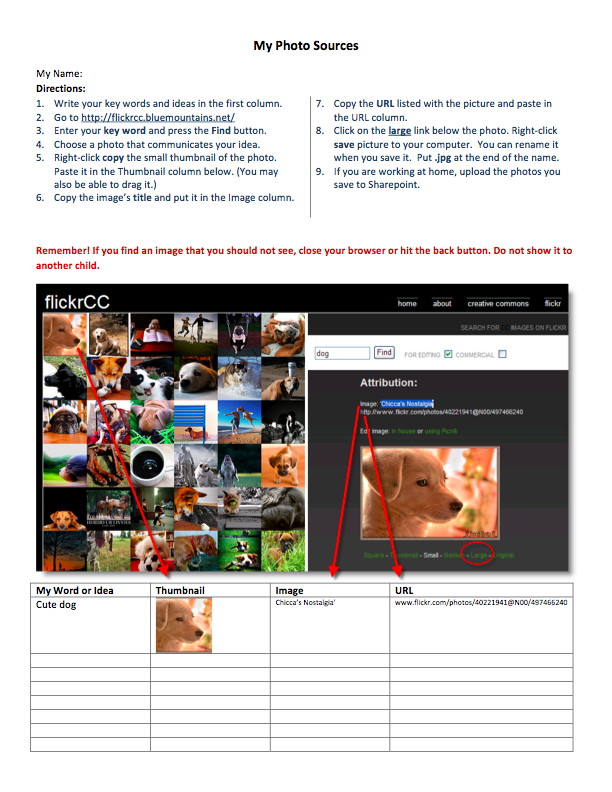
Such beautiful work your students have done! This is a creative project that I will share with our schools.
Hi Susan,
It’s Bruce from Indonesia. I was asked to come out of retirement for a semester to help get tech integration going at a former school here in Indonesia. So much for retirement – at least for another six months.
I loved the book videos. I’m definitely going to offer this up as one of my examples of ways that students can use to enhance their work and display their creativity. Thanks for sharing it.
What a fun project! What did your students use as their music source for their videos?
Thanks for sharing your students’ work with us. They did a terrific job with the trailers. I really like the photo citation form you shared. That is a struggle I often face when working with my teachers; they don’t always see the importance of having their students cite photos and other media along with their research sources. Along those same lines, I often find that teachers do not model best practice with regard to copyright friendly media; they just let their students use Google and pull anything. Thanks for illustrating how easy it can be to use legal media.
Thanks Susan, what a great project. I also like the photo form you used and will be borrowing that idea. (You know, if I could get Zotero installed on our computers, that would be a useful tool to manage the citations too… maybe with the older kids)
The videos I looked at were terrific.
I see you used FlickrCC for the images but where did they get the music? I always have a hard time finding appropriate CC music… CC Mixter has some “interesting” stuff that isn’t always useful for school work.
Congratulate the kids… they did good! 😉
Chris
I love you have a form to keep track of photo sources. What a great idea – I’ve always struggled with how to organize this so students can keep track of sources easily. I will have to try this!